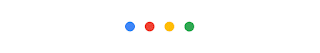
Want to see how the new Google pixel boot animation looks like on an android device?
Just follow these simple steps to give your device a pixel feeling
Root or custom recovery required
HOW TO INSTALL(custom recovery)
• Download Zip.
• Reboot to Recovery.
• Flash Zip.
• Reboot.
• Done.
• Download Zip.
• Reboot to Recovery.
• Flash Zip.
• Reboot.
• Done.
(OR)
1. Install Es File Explorer [download from Google play] Or use Alternatives Like Root Explorer if available
2. Go To device/System/media
3. Rename your current boot animation to bootanimation.zip.bak
4. copy and extract the downloaded bootanimation from the below link and paste it on "system/media"
5.Reboot the device
DOWNLOAD LINKS
1. Black edition of pixel boot animation: DOWNLOAD
2. White edition: DOWNLOAD




EmoticonEmoticon